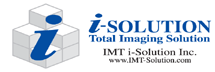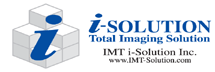여러차례의 update가 있었습니다. Update에 관한 내용은 저의 IMT i-Solution Inc.로 직접 연락부탁합니다. imtmike0@gmail.com 혹은 mikeimt@unitel.co.kr 입니다.
동글 (프로그램 락키)가 바뀌었습니다. 2011. 07 이전에 구매하시고 예전 키를 사용하시는 고객분들은 업테이트가 필요하실 경우 저희 아이엠티로 연락하여 주시기 바랍니다.
2011. 08.20
1. 수동측정시 라인의 칼라가 자동으로 바뀌는 옵션을 추가 하였습니다. 이 경우 각 라인은 별도의 칼라를 가지게 됩니다. 파일 > 기본설정 > 측정 > 색상 (특징) 에 있는 첵크 표시를 해제(uncheck) 하시면 됩니다.
2. 전체화면 모드 < 보기 를 추가 하였습니다. 이 경우 이미지가 전체 화면을 채우게 됩니다.
3. 수동측정에 수평수직폭 측정 기능을 추가 하였습니다. 수평과 수직의 폭을 동시에 측정할 수 있습니다. 디스플레이(Display)와 반도체 관련 응용 분야에서 아주 유용하게 사용할 수 있습니다.
새로운 기능들의 사용방법을 보여주는 동영상이 저희 웹사이트 기술지원에 올려져 있습니다. 사용방법을 참조하여 주시기 바랍니다. 감사합니다.
프로그램 update시 기존에 설치된 프로그램을 먼저 삭제 하시기 바랍니다. 삭제전 캘리버레이션 (Calibration)을 파일 형태로 저장 하셨는지 확인 하시기 바랍니다. 측정 > 보정 > 모두 저장.
명령어를 사용하시기 바랍니다.
2011. 07. 20
경도측정 (Microhardness test) 기능을 추가 하였습니다. Vickers와 Knoop 표준을 지원합니다.
2011 .05. 30
2011. 06 부터 판매될 새로운 제품들입니다. 기존 사용자분들은 다운 받지 마시기 바랍니다.
기존 동글 (락키) 와는 호환이 되지 않습니다. 기존 사용자분들은 기존 프로그램을 사용하시기 바랍니다.
2011. 02. 28
이미지 캡쳐 기능을 향상 시켰습니다.
2011.02.14
IMT 모든 프로그램들이 대폭적으로 업그레이드 되었습니다.
1. 이미지 캡쳐 사용자 인터페이스가 대폭적으로 바뀌었습니다. 이미지 캡처와 라이브 (Live) 측정, 라이브 (Live) 초점향상, 오버레이 (Overlay) 모두를 하나의 메뉴 윈도우에 배치하였습니다. 사용자분들은 손쉽게 이미지 캡처와 라이브 (Live) 영상과 관련된 모든 기능들을 하나의 창에서 다룰 수 있게 되었습니다.
2. 라이브 (Live) 측정과 라이브 (Live) 초점향상 에서도 카메라 설정을 자유롭게 조정할 수 있습니다.
3. 프로그램 주 메뉴 아이콘들을 칼라로 바꾸었습니다.
4. 측정의 정밀도를 획기적으로 향상시켰습니다. 픽셀 한 개의 단위로 측정 위치를 조절할 수가 있습니다. 마우스로 정확한 위치를 지정하기는 어렵습니다. 더구나 픽셀 한 개의 단위로 측정 위치를 조절하는 것은 불가능 합니다.측정시 키보드의 화살표 키를 사용하면, 픽셀 한 개 단위로 움직이게 할 수 있습니다. 보기 메뉴의 확대창 기능을 사용하시기 바랍니다. 그리고 측정 시작점 위치를 마우스와 키보드 화살표 키를 사용하여 픽셀 한 개 단위로 정확히 지정할 수 있습니다. 마우스 클릭 혹은 키보드의 엔터키로서 시작합니다.
5. 측정시 지정된 이름을 임의로 바꿀 수 있습니다. 예로서 직선 측정시 이름이 L1, L2, L3로 표기되는 대신 임의로 정한 이름, 임의이름1, 임의이름2, 임의이름3 등으로 바꾸어 표기되게 할 수 있습니다.
6. Live 초점 기능을 보다 더 향상 시켰습니다. 사용하여 보시기 바랍니다.
7. 사용자가 이미 만들어둔 엑셀 템플릿 양식으로 원하는 위치에, 필요한 데이터만 전송할 수 있습니다. 사용자의 보고서 양식에 자동으로 필요한 데이터가 채워지게 됩니다.
8. 보정 (Calibration) 이름의 위치를 마우스 드랙으로 원하는 위치에 재배치 할 수 있습니다. 새로운 보정 (Calibration) 을 추가할 경우 추가된 보정 (Calibration) 이름을 원하시는 위치에 재배치할 수 있습니다.
December 24, 2010
1.독일 Excel 사용자들을 위하여 Export to Excel 기능을 조절, 향상 시켰습니다. 독일 (German) Excel은 영어 Excel과 조금 다른 내부 구조를 가지고 있습니다. 독일 Excel 사용자분들은 최근 업데이트 버전을 사용하시기 바랍니다.
2.수평직선과 수직직선 아이콘을 수동측정 도구목록에 디폴트(Default)로서 언제나 표시 되게 하였습니다. 사용하는 빈도가 높은 것으로 파악이 되어서 언제나 보이도록 재조정 하였습니다. 유용한 기능이니 사용하여 보시기 바랍니다.
December 10, 2010
1. 실시간 초점향상 (Live focus enhancement) 기능이 추가 되었습니다. 사용자는 실시간 미리보기 창에서 단순히 현미경 Z 축 (Focus knob) 을 움직이기만 하면 됩니다.
사용자는 스테이지를 움직이면서 빠르고 편리하게 시료의 여러 위치에서 실시간 초점향상과 실시간 측정을 할 수 있게 됩니다. 완성된 이미지는 Clone image 혹은 Excel로 보내기 명령으로 저장 처리할 수 있습니다.
2. Angle between two lines 측정 도구에서 꼭짓점이 나타나게 하였습니다.
사용방법은 먼저 수동으로 두개의 직선을 그립니다. 그러고 나서 Angle between two lines 단추를 클릭합니다. 기존에 그려진 두 직선 라인 중 하나를 마우스 클릭으로 선택합니다. 그리고 Control 키를 누른 상태에서 나머지 라인을 선택 합이다.
November 17, 2010
1.직선 길이 측정 방식이 두가지로 바뀌었습니다. 기존의 클릭 그리고 드랙 방식과 두번 마우스 클릭 방식이 있습니다. 이경우 점선을 따라서 측정값이 실시간으로 보여 집니다. 사용자분들은 양쪽다 선택적으로 사용할 수 있습니다.
2. 완벽초점 향상 기능의 메모리 사용을 최적화 하였습니다. 기존 사용 메모리의 1/2로 작업이 가능하게 하였습니다. 완벽 초점 향상은 일반적인 빠른 초점 향상 기능에 비하여 훨씬 복잡한 알고리즘을 사용하고 있습니다. 내부적인 처리 단계도 훨씬 많고 복잡 합니다. 각 처리 단계에는 추가적인 메모리를 필요로 합니다. 10MP 이상의 고해상도 카메라 (DSLR 카메라 포함) 와 15 장 이상의 이미지를 완벽 초점 향상을 위하여 사용하신다면, 최근 버젼을 사용하시기 바랍니다. 메모리 사용을 보다 더 최적화 하였습니다.
3. MS Office 2010 사용자분들은 최근 버젼을 사용하시기 바랍니다. 엑셀로의 데이터 전송이 보다 안정적이고 훨씬 빠릅니다. MS Office 2010 을 Click-to-Run 방식으로 설치 하셨다면, 기존 Click-to-Run 설치를 지우시고, 전통적인 방식의 모든 파일 설치로 다시 설치 하시기 바랍니다. Click-to-Run 설치 방식은 일부 파일만 설치가 되어 엑셀 연동이 불가능합니다. 일종의 가상 프로그램 설치 방식으로 프로그램은 존재하나, 파일이 없습니다.
November 10, 2010
MS Office 2010 버젼을 사용하시는 분들은 Update된 프로그램을 사용하시기 바랍니다. MS Office 2010 버젼에 맞추어 보다 안정적이고 데이터가 빠르게 전송되도록 재구성 하였습니다. MS office 2007 과 이전 버젼을 사용하시는 분들은 update된 프로그램 혹은 예전 프로그램 어느쪽을 사용하시어도 무방합니다
Oct 23, 2010
Excel 전송시, 데이터를 현재 열려있는 Excel sheet 혹은 새로운 sheet로 선택하여 전송할 수 있습니다. 데이터 전송속도를 2배 빠르게 향상 시켰습니다.
Sep 16, 2010
Ver8.0 에서만 발견된 Excel로 전송시, 일부 통계 착오를 수정하였습니다.
Ver8.0 사용자분들은 새로운 Ver8.1를 사용하시기 바랍니다.
July 21, 2010
이번 update는 사용자 편리와 측정의 정확도를 높이는 것에 초점을 맞추었습니다.
툴바 위치에서 오른쪽 마우스를 클릭하면, 툴바에 측정 아이콘들을 추가하거나 제거할 수 있습니다
1. F8 단축키로 Select feature를 활성화할 수 있습니다. 사용자분들은 측정후 수정시 필요한 Select feature 명령을 마우스로 클릭하거나 F8 단축키를 사용할 수 있습니다. 마우스를 움직이는 거리와 시간을 단축할 수 있습니다.
2. Shift key를 사용하시면, 측정 수정시에도 라인이 수평, 수직, 45도 각도로만 움직이게 됩니다.
3. 측정 옵션에 글자체 항목을 추가 하였습니다. 측정 오버레이 글자에서도 다양한 글자체를 선택할 수 있습니다.
April 21st, 2010
수동측정시 H 형태의 오버레이 라인이 남아있습니다.
April 5th, 2010
동글 (key) 드라이브가 update 되었습니다. 나머지 기능들은 이전과 같습니다.
Feb. 19th, 2010
엑셀로 보내기 기능을 통합하였습니다. 원본 이미지와 측정한 오버레이 이미지가 같이 혹은 따로따로 넘어 갑니다. 이미지 크기는 프린트 사이즈로 자동 조절 됩니다. 사용자가 엑셀 양식을 만들수 있습니다. 로고를 넣고 제목과 리포트 양식에 필요한 내용들을 사용자가 직접 타이핑 할 수 있습니다. 이양식은 다시 사용할 수 있도록 파일 형태로 저장됩니다.
January 14th, 2010
Program installation supports multi languages.
December 29th, 2009
Capture driver is updated for PixeLINK camera.
New Capture Drivers which is in the DOWNLOADS of the same IMT web is required using the latest programs together.
When updating Capture Drivers, please be sure to update program, too.
December 7
Refreshed to support multi languages
November 28th, 2009
Win7 support
For 64 bit OS, there is 64 bit dongle driver in the DOWNLOADS of the same IMT web. Please use the 64 bit dongle driver when using 64 bit OS.
November 3rd, 2009
Excel export is corrected, protected pages are skipped and measurement data is sent to the first appropriate unprotected page.
September 4th, 2009
1. Time stamping is added in all IMT program.
2. The real calibrated image size is seen on the program status bar.
3. Advanced fluorescence function is added in i-Solution and iSolution DT.
4. Z-depth measurement is added in iSolution DT.
June 4th, 2009
1.Full screen preview mode is added in the image capture window.
2. Calibration is still protected by unexpectedly opening and closing calibration file both with password and without password.
March 17th, 2009
Refreshed to support multi language
February 7th, 2009
Program is updated with having Irregular Diameter measurement.
Hand tool is also added.
December 26th, 2008
Program is refreshed to support mil unit for autocalibration and multi languages.
December 2nd, 2008
Perfect focus enhancement is add, previously it was in iSolution DT only.
Perfect focus enhancement gives better performance result than fast focus enhancement by using different theory.
fluorescence image combine function is added.
Color images can be combined by Add and Mask options. Images can be compared each other by Shift, Rotate, and Resize options. There is Blend option also to define the transparency of images.
November 12th, 2008
Canon EOS cameras are supported
October 30th, 2008
Line thickness and font size in Measurement has two different options for Visibility and Apply to image.
October 1st, 2008
Focus enhancement for stereo microscope gives better quality image. The processing
procedure step became simpler as one mouse click.
August 18th, 2008
For Nikon motorized control microscope, nosepiece control feature is added.
Calibration and the magnification of each objective lens are matched automatically.
July 31st, 2008
- Auto calibration adjustment by camera resolution is added. User does not need to make calibration for every camera resolution with that option. Calibration is adjusted automatically depending on the camera resolution.
So once calibration is done for each objective lens, user does not have to concern about the camera capture resolution anymore. Calibration is adjusted automatically.
This function is useful to the user who has a digital camera having many different capture resolutions.
June 6th, 2008
In case there are more than two saved calibration files, the previous calibration is removed when next calibration file is opened. A question, "Would you like to remove all existent calibrations before loading from the file?", is asked when saved calibration file is opened. "Yes" means removing all previous calibrations and
"No" means keeping the previous calibrations with new ones together.
March 26th, 2008
When update, please remove the previous version before installing new version while unplugging dongle from USB port. Please do not forget saving Calibration as a file beforehand if you have not saved the calibration so far.
Dongle is the very what you purchased, do not lose it, please!
Password function in image capture is modified.
Password works for camera resolution only.
March 3rd, 2008
1. Password option is added in "Image Capture" window to protect unexpected change of camera resolution.
2. Profile data option is added in the current "Profile" menu.
Every pixel value about Gray, Red, Green, and Blue intensity on the profile line is generated. Data can be exported to Excel or saved as txt file format for the further manipulation.
A video clip showing the added contents is in the "DOWNLOADS".
The latest Capture Driver (Jan. 28th, 2008) in the same "DOWNLOADS" is required to use together if you have installed the old version of Capture Driver.
Removing the previous version is recommended before installing new version while disconnecting dongle (copy protection electronic key).
Please contact us again for any further question or free upgrade of iSolution DT.
Feb 25th, 2008
- Wide computer monitor is supported.
Jan 28th, 2008
1. Multi language support updated
2. Angle measurement by two lines in Manul Measurement is updated.
Dec 4th, 2007
Spanish version is added.
Nov 11th, 2007
1. Hot key is the same for both File - Save and File � Save as when new image is captured.
2. Captured image window can be 뱓op layer� when activated. And more the size of capture image window itself can be reduced significantly by the option of 밚ess� in the 밒mage capture� window
3. There is 뱒uffix date� option in 밪aving setting� of the 밒mage capture� to have IMT software get the file name from the computer's date and time function and set up such as year/month/day/hr/min/sec.jpg
Nov 12th, 2007
It is refreshed again with addidng the option of showing name and value together in File > Preferences > Measurement.
Nov 1st, 2007
It is just refreshed iSolution Lite to support ProgRes MF camera better.
The last setting in Manual Tag is remembered, which was requested by a customer urgently. So default color can be changed by the last setting.
All other features remain the same as before.
* Please do not forget to download and install the latest Capture Driver together when upgrade program. To support the added overlay feature properly in the latest iSolution Lite, the latest Capture Driver is also needed which is in the same "DOWNLOAD" as #4. Otherwise overlay lines will be invisible.
Unplugging dongle when removing the existent version and installing new version is strongly recommended.
All IMT software support Vista already.
"Upgrade history of i-Solution Lite"
Ver7.4 i-Solution Lite, Date: 06-Sep-2007
1. F5 hot key for "Apply vectors" command is added.
2. 밣ut active manual measurement into focused cell� feature is added.
1) User selects some cell in the Excel.
2) User switches to i-Solution program. Do some manual measurement
and its value is placed in the focused cell in the Excel.
3) User switches to Excel and go to point 1 in order
to select next focus cell.
Ver7.3 iSolution Lite, Date: 08-June- 2007
1. Calibration marker (scale bar) can be placed on the live preview image. The marker (scale bar) can also be burned on each captured image automatically.
2. Calibration password feature is added. Such a feature allows protecting calibration result from unexpected change.
3. Larger font sizes are added for manual measurement value, which is in the File>Preferences>Measurement menu.
Ver7.2 iSolution Lite, Date: 17-March-2007
1. New setup removes previous installation before installing new one. It helps installation procedure with Vista which does not allow automatic upgrade.
2. "Load UI" commands were re-made, so they do not have restrictions from "User Account Control" under Vista.
3. 밃uto adjust� is added on the manual 밫iling� window.
Ver7.1 iSolsution Lite including Windows VISTA support. Date: 19-Feb-2007
Ver7.1 iSolution Lite, Date: 02-November-2006
1. Such an option is added that overlay on the live preview can be captured together with image.
2. Any image made by users can be overlay reference image with transparent option.
3. The measurement value of circle can be moved as well.
4. Overlay also can be seen on the Zoom In window
===============================================
Ver7.0 iSolution Lite, Date: 02-June-2006
1. Focus enhancement function for stereo microscope images is added.
In the case of stereo microscopes, two lenses positioned at different degree angles are used for observation. While setting the focus, each image is out of its supposed position when you move the microscope Z-axis. This results in slightly crossed images. All IMT i-Solution Inc. software compensates for this by auto-correcting its location, resulting in a perfectly focused image every time.
===============================================
Ver6.7 iSolution Lite, Date: 06-March-2006
1. Calibration marker is placed on the exactly same place continuously.
2. Zoom ratio of image is kept regardless of view type.
===============================================
Ver6.5 iSolution Lite, Date: 25-January-2006
1. Four options, Odd, Even, Odd & Even, and Mid-points, in the “Perpendicular width” manual measurement are added.
2. Frame per second option in File>Preferences>Sequence is extended to one frame per 100 seconds as maximum.
===============================================
Ver6.4 i-Solution Lite, Date: 27-November-2005
1. i-Solution supports multi users who share one same computer with their own names.
To install and uninstall software, administrative right is required. Once program being installed, all users can log in by their own names to use the software.
2. View bottons have better graphic design and “View tool list” is added.
3. Microscope nosepiece control for Nikon is added. If you have Nikon microscopes with motorized nosepiece control, you can change objective lens with calibration going with automatically.
Please do not forget to remove the previous version which is installed in your computer before installing new version.
Upgrade is free of charge.
Thanks again for using our products!!
|